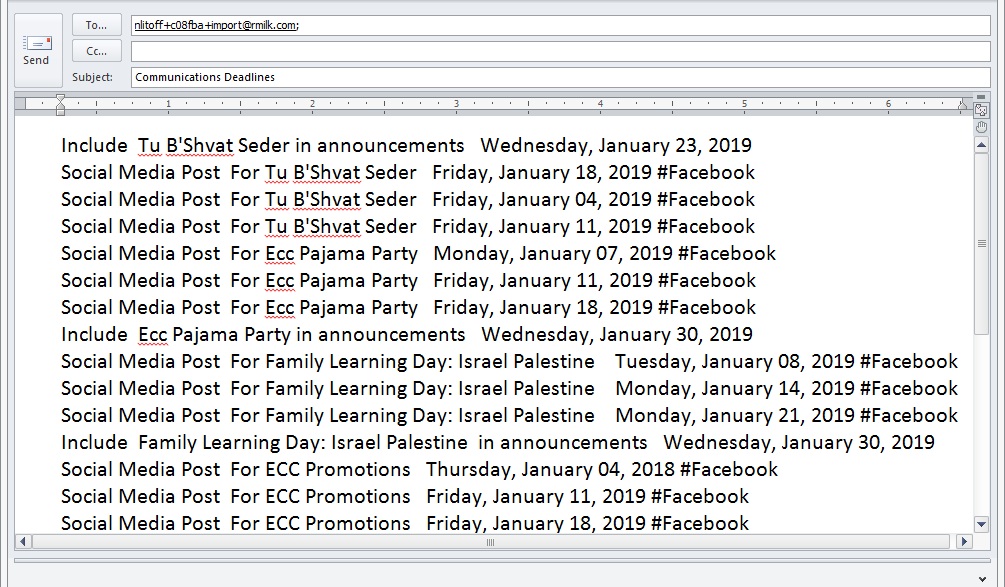Automated Communications Calendar
Creating a strategic timeline
There were so many events and initiatives every year we were always struggling to play catch-up.
The communications committee got together to set out a strategic timeline, attaching dates to open-ended yearly initiatives such as “school registration” or “membership renewal”
We thought backwards about deadlines.
1 week before: Post reminder on social media
4 weeks before: I create online registration, ticketing, Facebook event, ect.
6 weeks before: Event committee sends me a description and promotional info
8 weeks before: I request the event info from the host committee
Plugging in the formula
The Chair of Communications came up with an excel formula, and I migrated it to Airtable.
12 weeks before: DATEADD({Program Date/Deadline},- (84),'day')
6 weeks before: DATEADD({Program Date/Deadline},- (42),'day')
1 week before: DATEADD({Program Date/Deadline},- (7),'day')
Rearranging Deadlines
Once the formula spit out dates, I shifted them around so they were achievable.
I would take into account…
Holidays or weekends
Too many social media posts in one day
Weekly announcements had to be sent on Wednesdays
Avoiding bunching deadlines since most events are Friday, Saturday, or Sunday,
Importing to a Task Manager
I was then able to use those dates to add to Remember the Milk, my task manager of choice.
Remember The Milk allowed me to:
Auto bulk-import tasks
Convert my spreadsheet to plain-text with any smart add operators (like auto adding to other lists, tagging, or due dates)
Once imported, if dates changed or projects got backed up, I could quickly change the due date.
Sharing and Viewing Tasks
Deadlines were added to my daily workflow and outlook for the week, folded in to other items from other lists.
Deadlines were also added to a shared “Communications Deadlines List” that could be accessed by the Executive Director and Communications Committee.
Shared lists have an RSS/iCal feed, so we could see deadlines in a calendar view or on mobile.
Integrating a Promotional System

A Way for Volunteers to Help with Promotions
Removing the guesswork
We had dozens of events each year, but it was time consuming to send them to local newspapers and community calendars.
I wanted to give volunteers the confidence and ability to be comfortable helping send our events to local newspapers and blogs.
I integrated our press contacts with the communications calendar Airtable to create a system that could instruct a volunteer in exactly how to reach out to each member of the press.
All the Information in one place
In the Special Events tab, I could upload all the event info
Date and time
Event Description
Links to tickets, calendar, and Facebook events
Uploaded pictures
Linked Contact Info
In the press contacts tab I saved all the contact info and submission instructions for the press.
I was able to link which publications to send to, and committee members simply need to click on the name of the publication to bring up instructions on how to submit an event (and a link to do it).
Direct Link to submission instructions
Every single publication has different rules for submissions.
Some don’t allow images with text
Some descriptions have word count limits
Some required account login and password
I provided various info in case volunteers ran into any problems.
Keeping Track of Progress
When they were done submitting, I asked them to keep track of who was contacted.
They are able to link the record to the event AND to the publication. So at any time I can see when and where the info was sent out for a given event, and which events we sent to a particular reporter.
And because the info auto-populates, the volunteer doesn’t have to remember the name/spelling of a reporter or publication.
Airtable links each record reflexively, so after it is tagged, you can check to see where each event was sent.